Many games or apps on the Japanese App Store aren’t available for download on other countries’ App Store. These are exclusive to the Japanese region, which can be quite frustrating for fans of Japanese games or music enthusiasts. You’d typically need to create a Japanese Apple ID to access these. In this guide, we’ll show you how to directly apply for a Japanese App Store account using just your iPhone or iPad, without a computer, a credit card, or a Japanese phone number in 2025.
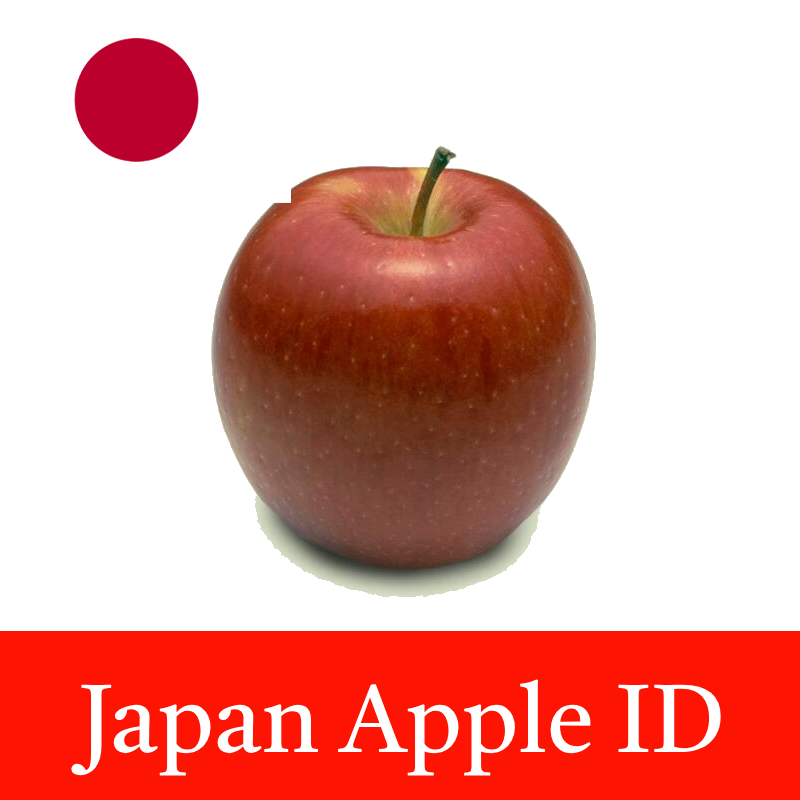
Register Japan Apple ID Without JP Credit Card
Step 1. You need one email that doesn’t register Apple ID. If you do not have an email, go ahead to create one email now.
Step 2. Open Safari on your iPhone or iPad, visit create Japanese Apple account page. Input name, birth of date, emial, password, security questions & answers and input your verification code. Please do remember the private info, take a screenshot and storage in iCloud is a good way.

Step 3. Log out your native country Apple ID via App Store. Then access App Store. Login to the Japan Apple account you just created.
Step 4. It will ask you check the Apple ID and input some required info. Choose the “none” to create Japan Apple account without credit card.
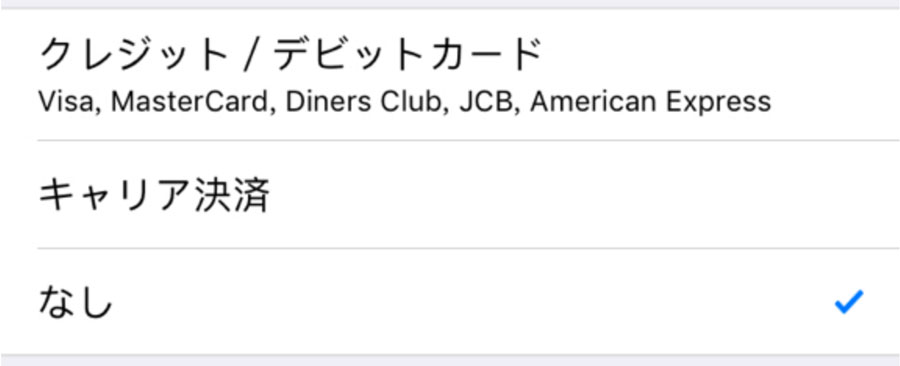
Step 5. It will ask you to input info again. Input first name, last name, address, number and postal code. Search in Google to get Japan address, postal code and phone number. Find some famous hotel or uninversity.

Step 6. Once done, your App Store will be redirected to Japanese App Store. Then you can download many Apps/games whicn are limited in Japan App Store.
Frequently Asked Questions About Registering a Japanese Apple ID
1. Why do I need to register a Japanese Apple ID?
The Japanese App Store offers many region-exclusive games, apps, and music that are unavailable in other regions’ App Stores. Registering a Japanese Apple ID allows you direct access to these exclusive contents.
2. Do I need a credit card to register a Japanese Apple ID?
No, you don’t. You can choose “None” as the payment method to skip the credit card binding step. During registration, simply select “なし” (None) as the payment option.
3. Do I need a Japanese phone number?
No. When registering a Japanese Apple ID, you only need a valid email address. A local Japanese phone number is not required. If you still can’t pass the Japanese phone number verification, you can buy one Japan Apple Account to pass Japanese phone number verification.
4. Do I need a VPN?
Usually not. As long as you select Japan as the region during registration and use a Japanese address (e.g., a hotel or friend’s address), you can complete the registration. However, using a VPN might make the process smoother in some cases.
5. Can I download free apps with a Japanese Apple ID?
Yes. You can still download free apps and games.
6. Will my Japanese Apple ID suddenly get banned?
No, it typically won’t. Once registered, your Japanese Apple ID can usually be used permanently. Most bans occur due to specific reasons, such as the account being compromised, too many people using the same account (triggering security mechanisms), or issues with payment after making in-app purchases, which could lead to the account being locked.
