Recently, Wemade announced that its game “Legend of Ymir” topped the free charts on the day after its release (21st) and subsequently claimed the top spot on the bestseller charts of Google Play. Legend of Ymir is a fresh reimagining of the Mir series, designed as an MMORPG deeply rooted in Norse mythology and the events that unfold leading up to Ragnarok. It entered open beta on 20th Feb 2025. But Legend of Ymir is only available to play in South Korea. So we will show you how to download and install Legend of Ymir on PC and mobile later.
Check requirements first:
- Check the Legend of Ymir requirements for PC and mobile.
- Require South Korea VPN to access game.
- Verify South Korean Phone number to create Legend of Ymir KR account.
Download Legend of Ymir On PC
- Visit https://play.google.com/store/apps/details?id=com.wemade.ymir to download and install Legend of Ymir on PC. But you must have South Korea Google Play account first. The game is only available in South Korea. If you do not have KR Google Play account, consult YeahGamer via Telegram or Skype.
- Once downloaded, follow the steps to install it.
- Install successfully, then ahead to launch game.
- It will ask you to verify Korean phone number. We are offering the service too, welcome to contact us.
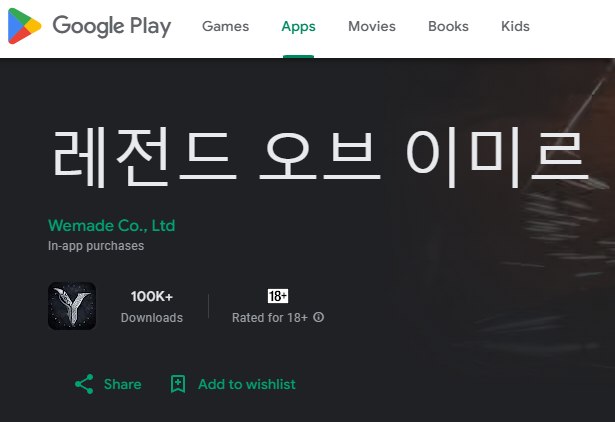
Install Legend of Ymir On Android and iOS
You can download Legend of Ymir on Android via the South Korea Google Play Store or download Legend of Ymir Apk file from Apkpure. Just follow the steps to login and verify Korea phone number.
Install Legend of Ymir on iOS is not simple. Firstly, you should get one South Korea Apple ID verified age 17+ to install the game. Because the game was rated 17+, so you must have one 17+ South Korea Apple account. After installed successfully, then you can access this game, but it will ask you to verify South Korea phone number. WTF foreign players want to play Legend of Ymir is so difficult.

