Players who bought the Chinese Apple ID from YeahGamer. Please follow the simple guide to use the reliable Chinese Apple ID we provided. Because scanning is very serious, please change your account information quickly after you get the login information.
Login Chiese Apple ID on iPhone
Log out yourself Apple ID, ahead to App Store to login your Chinese Apple ID. Upon logging in, Apple will ask you to input Chinese phone number to turn on Two-Steps verification. Choose “other options” as photo below. Other options – Don’t Upgrade – not a Chinese Citizen – login without phone number. Then you can login without Chinese phone number.

Change Chinese Apple ID Account info on PC
Step 1: Visit the Apple site appleid.apple.com
Step 2: answer security questions or verify date of birth to verify and login
Step 3: Tap “Not a Chinese citizen residing in the mainland of China” as photo below.
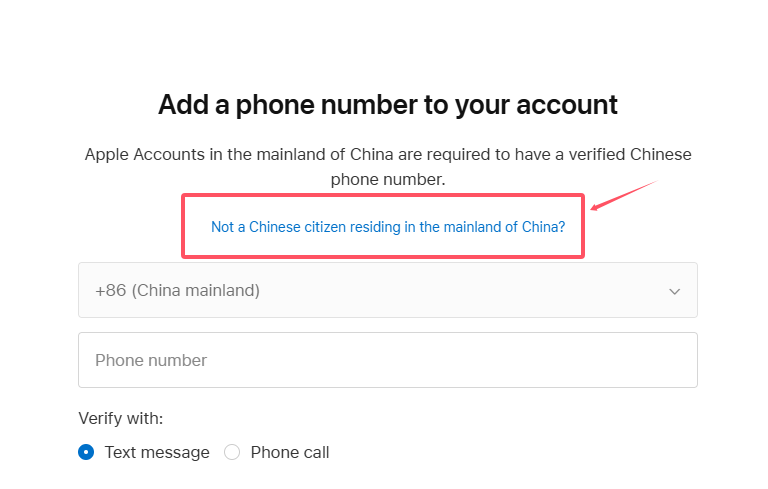
Step 4: Tap “Continue with phone number” as follows.
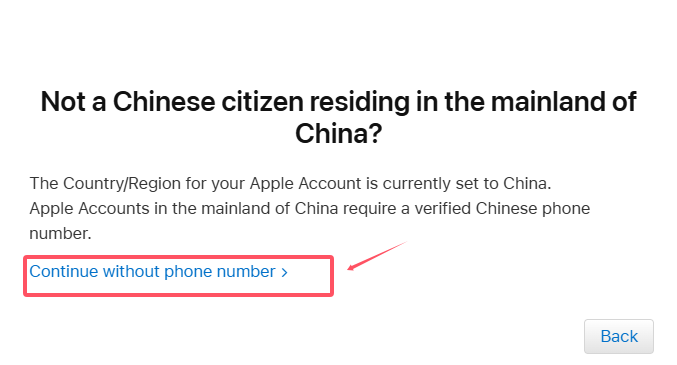
Step 5: Then you will be redirected to the page https://account.apple.com/account/manage
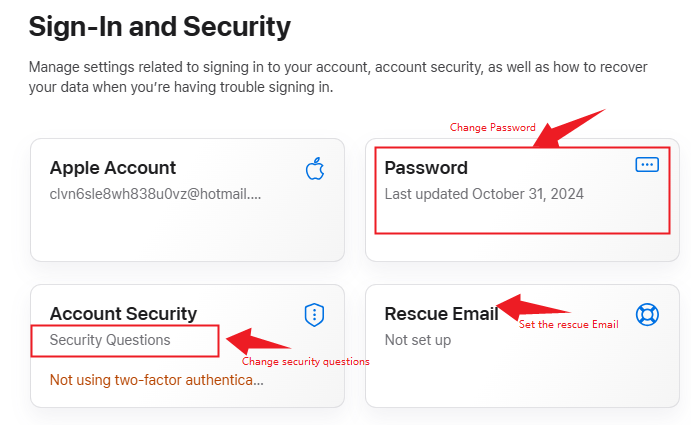
Step 6: Remember to change the account info first of the Chinese Apple ID.
