Mabinogi Mobile (마비노기 모바일) is the highly anticipated mobile adaptation of Nexon’s popular fantasy MMORPG Mabinogi, which has been a beloved PC game in Korea since 2004. It entered the open beta phase on March 27, 2025, in Korea. Mabinogi Mobile Korean version is region locked in Korean Google Play Store, Apple App Store and on PC. So if you want to play Mabinogi Mobile Korea version, please check the tutorial below how to download Mabinogi Mobile Korea Version On Android, iOS and PC.
How To Download Mabinogi Mobile Korea Version On Android
Mabinogi Mobile Android version is only available in the Korean Play Store. Log in to your Korean Gmail in the Play Store to access the Korean Play Store. If you don’t have Korean Gmail and can’t access the Korean Play Store, consult YeahGamer. Anyway, check the steps below to download the Mabinogi Mobile Korean version on Android now.
- Access the Korean Play Store.
- Search “마비노기 모바일”.
- It may require a South Korea VPN to download the game.
- Tap the download button to install and wait for it to complete.
How To Download Mabinogi Mobile Korea Version On iOS
The iOS version of Mabinogi Mobile is region-locked in the Korean Apple App Store. Hence, players can only download Mabinogi Mobile from the Korea App Store. Check the tutorial for downloading Mabinogi Mobile Korea Version on iOS.
- Login Korea Apple Account to access Korean Apple App Store. You can create a Korean Apple ID by yourself if you can figure out; if not, we highly recommend you to buy Korea Apple ID account.
- Search for “마비노기 모바일”.
- Click the download button to install. It may require a orean IP address to download. Hence, Korean VPN is required.
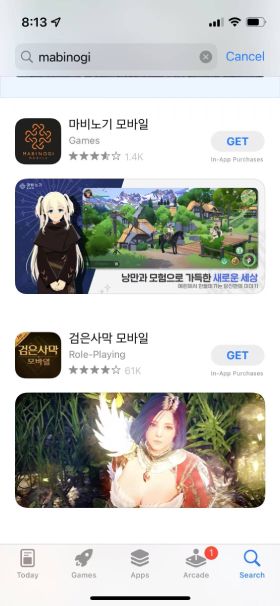
How To Download Mabinogi Mobile Korea Version On PC
Mabinogi Mobile PC Official Site: https://mabinogimobile.nexon.com/
Download Mabinogi Mobile PC Version: https://mabinogimobile.nexon.com/Support/DownLoad
Check the guidance below step by step to download Mabinogi Mobile Korea Version on PC.
- Connect to Korea VPN to enter the Nexon Korean site.
- Visit the PC version link we listed above to start downloading. Follow the step-by-step instructions to install.
- After download and install successfully.
- Login via your Korea Gmail or Korean Apple account to updating and enjoy the game.

